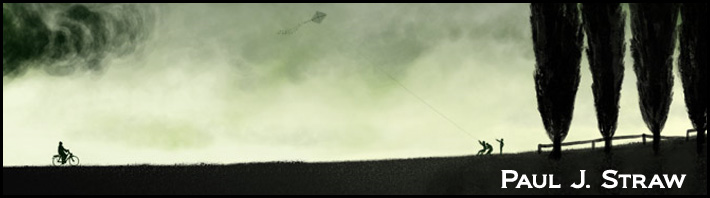ClearType is a Microsoft trademark for their implementation of subpixel rendering technology. ClearType attempts to improve the appearance of text on certain types of computer display screens, by sacrificing color fidelity for additional intensity variation. This trade off is asserted to work most on LCD/flat panel monitors.
Long story short:
Go here and install the tuner. Your fonts will look much, much better.
Monday, May 18, 2009
Monday, April 6, 2009
The Marshmallow Test
On my drive into work this morning, I was listening to NPR's Morning Edition and they had a piece called Willpower: A Game of Strategy. In short, they discussed the loss of willpower and how to overcome that loss. A psychology professor named Walter Mischel at Columbia University did a series of experiments in the 1960's know as the "marshmallow test."
To do the experiments, he put hundreds of 4-year-olds in a room, one by one, with a marshmallow or cookie on the table in front of each. He told them he was going to leave the room and that the child could either eat the treat immediately or, if they could wait until he got back, and have two instead. Some of these kids could hardly last a minute. Others waited as long as 20. And Mischel believes you can learn much of what you need to know about the process of exerting willpower from the strategies employed by these children.
I found this fascinating and decided to try this out on myself. I'll admit that I have very bad willpower but I'm curious to see the results of a self test. So, this morning a poured a cup of coffee. I usually have 2 cups a day but I told myself that if I could limit myself to one cup today, then I'll allow myself two cups tomorrow.
As I now sip on my 3rd cup of coffee, I realize I more than lack the necessary willpower required to pass a willpower test. The below text is the rest of the article. I'm looking forward to working on my willpower:
The Good News About Distraction
Watch Mischel's video of the children in the marshmallow studies and you will see a familiar set of behaviors. There is kicking of tables, there is singing of songs, there is counting of numbers and twirling of hair and many other variations on this theme. What the children are doing, says Mischel, is distracting themselves. Distraction, says Mischel, is actually a perfectly respectable away of exerting willpower. You simply shift your attention away whenever temptation crops up.
Think Cold, Think Cognitive
The second strategy used by the mind to resist an impulse, says Mischel, is a little more complicated. It involves not distracting yourself, but actively changing the way that you think about the object of desire. "The pre-wired way that a 4-year-old thinks about a marshmallow if she allows herself to think about it," says Mischel, "is how yummy and chewy they're going to taste."People tend to focus on the immediate pleasure of the experience. They will think of the temptation, Mischel likes to say, in a "hot" or emotional way that makes it hard to resist. The same can be said of an adult smoker or alcoholic. But if you do want to resist, says Mischel, what you need to do is think about the object you desire in a cold or cognitive way. So, for example, to help the children resist the treat, before leaving the room Mischel told the kids to imagine the treat in front of them differently. "I told them to think about those marshmallows as if they were just cotton puffs, or clouds. Those instructions to the 4-year-old had a dramatic effect on her ability to wait for the thing that she couldn't wait for before." And the dynamic is identical in adults, he says. By refocusing thinking on, for example, the long-term consequences of giving in, it becomes easier to resist an impulse. Of course willpower is not all there is to resisting temptation. Motivation plays a role, as does physical addiction, and whether or not the object of desire can be avoided or not.
And obviously, consistently using these strategies is one of those things easier said than done. Which is why the Stop Smoking Hypnosis Clinic of Baltimore County will always have paying customers.
To do the experiments, he put hundreds of 4-year-olds in a room, one by one, with a marshmallow or cookie on the table in front of each. He told them he was going to leave the room and that the child could either eat the treat immediately or, if they could wait until he got back, and have two instead. Some of these kids could hardly last a minute. Others waited as long as 20. And Mischel believes you can learn much of what you need to know about the process of exerting willpower from the strategies employed by these children.
I found this fascinating and decided to try this out on myself. I'll admit that I have very bad willpower but I'm curious to see the results of a self test. So, this morning a poured a cup of coffee. I usually have 2 cups a day but I told myself that if I could limit myself to one cup today, then I'll allow myself two cups tomorrow.
As I now sip on my 3rd cup of coffee, I realize I more than lack the necessary willpower required to pass a willpower test. The below text is the rest of the article. I'm looking forward to working on my willpower:
The Good News About Distraction
Watch Mischel's video of the children in the marshmallow studies and you will see a familiar set of behaviors. There is kicking of tables, there is singing of songs, there is counting of numbers and twirling of hair and many other variations on this theme. What the children are doing, says Mischel, is distracting themselves. Distraction, says Mischel, is actually a perfectly respectable away of exerting willpower. You simply shift your attention away whenever temptation crops up.
Think Cold, Think Cognitive
The second strategy used by the mind to resist an impulse, says Mischel, is a little more complicated. It involves not distracting yourself, but actively changing the way that you think about the object of desire. "The pre-wired way that a 4-year-old thinks about a marshmallow if she allows herself to think about it," says Mischel, "is how yummy and chewy they're going to taste."People tend to focus on the immediate pleasure of the experience. They will think of the temptation, Mischel likes to say, in a "hot" or emotional way that makes it hard to resist. The same can be said of an adult smoker or alcoholic. But if you do want to resist, says Mischel, what you need to do is think about the object you desire in a cold or cognitive way. So, for example, to help the children resist the treat, before leaving the room Mischel told the kids to imagine the treat in front of them differently. "I told them to think about those marshmallows as if they were just cotton puffs, or clouds. Those instructions to the 4-year-old had a dramatic effect on her ability to wait for the thing that she couldn't wait for before." And the dynamic is identical in adults, he says. By refocusing thinking on, for example, the long-term consequences of giving in, it becomes easier to resist an impulse. Of course willpower is not all there is to resisting temptation. Motivation plays a role, as does physical addiction, and whether or not the object of desire can be avoided or not.
And obviously, consistently using these strategies is one of those things easier said than done. Which is why the Stop Smoking Hypnosis Clinic of Baltimore County will always have paying customers.
Thursday, April 2, 2009
Firefox Tweaks
I ripped this from: Dagorret (Note: This site is worth an RSS feed)
Before reading the below, I wanted to note that I have made these changes and noticed an improvement in overall FF speed. Pages seem to load slightly faster and since I'm a tab junkie, individual tabs seem to refresh and popup quicker when I click on them now.
Firefox users take note: You need to do this. Now. As in, this instant. More savvy users are probably already familiar with editing Firefox’s configuration file but whether you’re a computer rookie or a seasoned veteran, Gnoted has issued a handful of tweaks that really get Firefox cooking. As much as we all love the fox, it can get a bit slow on occasion - especially if you’re like us and have 35 open tabs spread across four windows at any given time. By tweaking the way Firefox handles some caching functions, you can dramatically improve page load speed and even prevent Firefox from hogging your system resources while minimized. If you don’t currently have any experience playing with your configuration file, don’t be scared. Just follow the simple instructions, take your time and if you want a security blanket to squeeze, jot down each setting before you change it so you can always restore the default configuration if need be. So without further ado, hit the jump and get tweaking - just remember to restart Firefox when you’re done.
Reduce the amount of RAM Firefox uses for its cache feature
1. Type “about:config” (no quotes) in the adress bar in the browser.
2. Find “browser.sessionhistory.max_total_viewer”
3. Set it’s value to “0“;(Zero)
Increase the Speed at Which Firefox loads pages
1. Type “about:config” into the address bar and hit Enter.
(Normally the browser will make one request to a web page at a time. When you enable pipelining it will make several at once, which really speeds up page loading.)
2. Alter the entries as follows:
Set “network.http.pipelining” to “true”
Set “network.http.proxy.pipelining” to “true”
Set “network.http.pipelining.maxrequests” to some number like 10.
This means it will make 10 requests at once.
3. Lastly, right-click anywhere and select New-> Integer. Name it “nglayout.initialpaint.delay” and set its value to “0“;.(Zero)
This value is the amount of time the browser waits before it acts on information it receives. If you’re using a broadband connection you’ll load pages faster now. Optionally (for even faster web browsing) here are some more options for your about:config (you might have to create some of these entries by Right Click –> New– > Interger or String
network.dns.disableIPv6: set “false”
“content.notify.backoffcount”: set “5“; (Five)
“plugin.expose_full_path”: set “true”.
“ui.submenuDelay”: set “0; (zero)
Reduce RAM usage to 10MB when Firefox is minimized:
This little hack will drop Firefox’s RAM usage down to 10 Mb when minimized:
1. Open Firefox and go to the Address Bar. Type in about:config and then press Enter.
2. Right Click in the page and select New -> Boolean.
3. In the box that pops up enter “config.trim_on_minimize”. Press Enter.
4. Now select True and then press Enter.
5. Restart Firefox.
Before reading the below, I wanted to note that I have made these changes and noticed an improvement in overall FF speed. Pages seem to load slightly faster and since I'm a tab junkie, individual tabs seem to refresh and popup quicker when I click on them now.
Firefox users take note: You need to do this. Now. As in, this instant. More savvy users are probably already familiar with editing Firefox’s configuration file but whether you’re a computer rookie or a seasoned veteran, Gnoted has issued a handful of tweaks that really get Firefox cooking. As much as we all love the fox, it can get a bit slow on occasion - especially if you’re like us and have 35 open tabs spread across four windows at any given time. By tweaking the way Firefox handles some caching functions, you can dramatically improve page load speed and even prevent Firefox from hogging your system resources while minimized. If you don’t currently have any experience playing with your configuration file, don’t be scared. Just follow the simple instructions, take your time and if you want a security blanket to squeeze, jot down each setting before you change it so you can always restore the default configuration if need be. So without further ado, hit the jump and get tweaking - just remember to restart Firefox when you’re done.
Reduce the amount of RAM Firefox uses for its cache feature
1. Type “about:config” (no quotes) in the adress bar in the browser.
2. Find “browser.sessionhistory.max_total_viewer”
3. Set it’s value to “0“;(Zero)
Increase the Speed at Which Firefox loads pages
1. Type “about:config” into the address bar and hit Enter.
(Normally the browser will make one request to a web page at a time. When you enable pipelining it will make several at once, which really speeds up page loading.)
2. Alter the entries as follows:
Set “network.http.pipelining” to “true”
Set “network.http.proxy.pipelining” to “true”
Set “network.http.pipelining.maxrequests” to some number like 10.
This means it will make 10 requests at once.
3. Lastly, right-click anywhere and select New-> Integer. Name it “nglayout.initialpaint.delay” and set its value to “0“;.(Zero)
This value is the amount of time the browser waits before it acts on information it receives. If you’re using a broadband connection you’ll load pages faster now. Optionally (for even faster web browsing) here are some more options for your about:config (you might have to create some of these entries by Right Click –> New– > Interger or String
network.dns.disableIPv6: set “false”
“content.notify.backoffcount”: set “5“; (Five)
“plugin.expose_full_path”: set “true”.
“ui.submenuDelay”: set “0; (zero)
Reduce RAM usage to 10MB when Firefox is minimized:
This little hack will drop Firefox’s RAM usage down to 10 Mb when minimized:
1. Open Firefox and go to the Address Bar. Type in about:config and then press Enter.
2. Right Click in the page and select New -> Boolean.
3. In the box that pops up enter “config.trim_on_minimize”. Press Enter.
4. Now select True and then press Enter.
5. Restart Firefox.
Tuesday, January 13, 2009
The Powers That Be - Firefox
If you aren't using Firefox as your internet browser, then you're one step behind everyone else. It's that simple.
Question: Why should I use Firefox instead of IE (Internet Explorer)?
Answer 1: Here's a very good answer to that question: Firefox vs IE
Answer 2: My simple answer to this is that Firefox is: more secure than IE, faster than IE, easier to use than IE and the coup d'etat...it's open source
It's this open source element that I'd like to address. The fact that Firefox is open source allows for a vast and diverse set of "add-ons" to be created. Add-ons allow you to change, configure and expand Firefox to meet your needs.
I think the majority of people who use their browser take for granted what it does. They use the browser but never learn their browser. Question: If you use an application, have you spent a little time getting to know that application a little more in depth? If you use Word, did you ever play around with different fonts, different design layouts and formatting? If you use Excel, did you take the time to figure out how to create an addition and subtraction formula? Maybe slap a pie chart somewhere in there for fun? If so, you more often than not realize the benefits of the application. Your browser is no different. There are options and configurations that can benefit you that should be explored.
Firefox makes this process simple. Download and install Firefox (here) and then go here: Add-ons
From here, you'll see a wealth of options for you. To get you started with add-on fun, I'm going to highly recommend two add-ons. These have both changed my browsing life.
 What it does: Synchronize your bookmarks
What it does: Synchronize your bookmarks
My input: If you bookmark websites (which you should be doing) and you bookmark sites using more than one machine (i.e. work/home/laptop), this tool is invaluable. This add-on is very simple to use and once it's up and running, you never have to think about managing your bookmarks between several machines.
 What it does: You click on the Stumble! button on your task bar and StumbleUpon provides a random website based on your interests.
What it does: You click on the Stumble! button on your task bar and StumbleUpon provides a random website based on your interests.
My input: StumbleUpon is the equivalent to browser cocaine. Once you start, you'll find it hard to stop. None the less, it's wonderful. You'll find so many sites that you never would have found had it not been for StumbleUpon.
There's literally hundreds of different add-ons. Go through the list and play around with different ones. As always, you can contact me and I'll walk you through any parts of the install and answer any questions.
Question: Why should I use Firefox instead of IE (Internet Explorer)?
Answer 1: Here's a very good answer to that question: Firefox vs IE
Answer 2: My simple answer to this is that Firefox is: more secure than IE, faster than IE, easier to use than IE and the coup d'etat...it's open source
It's this open source element that I'd like to address. The fact that Firefox is open source allows for a vast and diverse set of "add-ons" to be created. Add-ons allow you to change, configure and expand Firefox to meet your needs.
I think the majority of people who use their browser take for granted what it does. They use the browser but never learn their browser. Question: If you use an application, have you spent a little time getting to know that application a little more in depth? If you use Word, did you ever play around with different fonts, different design layouts and formatting? If you use Excel, did you take the time to figure out how to create an addition and subtraction formula? Maybe slap a pie chart somewhere in there for fun? If so, you more often than not realize the benefits of the application. Your browser is no different. There are options and configurations that can benefit you that should be explored.
Firefox makes this process simple. Download and install Firefox (here) and then go here: Add-ons
From here, you'll see a wealth of options for you. To get you started with add-on fun, I'm going to highly recommend two add-ons. These have both changed my browsing life.
 What it does: Synchronize your bookmarks
What it does: Synchronize your bookmarksMy input: If you bookmark websites (which you should be doing) and you bookmark sites using more than one machine (i.e. work/home/laptop), this tool is invaluable. This add-on is very simple to use and once it's up and running, you never have to think about managing your bookmarks between several machines.
 What it does: You click on the Stumble! button on your task bar and StumbleUpon provides a random website based on your interests.
What it does: You click on the Stumble! button on your task bar and StumbleUpon provides a random website based on your interests.My input: StumbleUpon is the equivalent to browser cocaine. Once you start, you'll find it hard to stop. None the less, it's wonderful. You'll find so many sites that you never would have found had it not been for StumbleUpon.
There's literally hundreds of different add-ons. Go through the list and play around with different ones. As always, you can contact me and I'll walk you through any parts of the install and answer any questions.
Monday, January 5, 2009
Get Yourself Organzied - Google Calendar
I've been working with my company for 5+ years now and when I consider everything that I've done to benefit us, I think one of the best improvements was the introduction of Google Calendar.
I started using Google Calendar a few months ago for personal use and I quickly realized that this application would benefit my office staff. We're a very small company (8'ish office employees) and everyone is individually organized but as a group we've failed to communicate and provide updates to our schedules. Translating an individuals organization/schedule to group organization/schedule isn't easy and it's been a challenge to figure what options are best. Some of the staff use calendar software to track multiple schedules, some use Outlook, some use sticky notes. With everyone all over the place, it was important to find a solution that was easy and provided a robust set of options. Google Calendar has filled that necessity.
If you've never used Google Calendar, start up an account asap - it's free and easy. There's so many nifty features on the site that I would be wasting space in this post just listing all the options but here's what I like best and here's why Google Calendar works well for my staff:
Under "My Calendar" you can have more than one calendar that relates to your schedule. This is perfect for managing personal schedules (birthdays, anniversary dates, doctor appointments, etc...) and managing work related schedules (meetings, appointments, office holidays, nap time, etc...) Once you have a calendar created, you can share that with someone else using Google Calendar. I, for example, have two calendars. One is my personal calendar and the other is my work calendar. I have shared that work calendar with my office staff but my personal calendar remains hidden from them. They in turn have done the same thing with their calendars. The information that needs to be shared is now shared w/o compromising personal information.
If you decide to fire up Google Calendar and have questions, let me know. I'd be glad to help.
I started using Google Calendar a few months ago for personal use and I quickly realized that this application would benefit my office staff. We're a very small company (8'ish office employees) and everyone is individually organized but as a group we've failed to communicate and provide updates to our schedules. Translating an individuals organization/schedule to group organization/schedule isn't easy and it's been a challenge to figure what options are best. Some of the staff use calendar software to track multiple schedules, some use Outlook, some use sticky notes. With everyone all over the place, it was important to find a solution that was easy and provided a robust set of options. Google Calendar has filled that necessity.
If you've never used Google Calendar, start up an account asap - it's free and easy. There's so many nifty features on the site that I would be wasting space in this post just listing all the options but here's what I like best and here's why Google Calendar works well for my staff:
Under "My Calendar" you can have more than one calendar that relates to your schedule. This is perfect for managing personal schedules (birthdays, anniversary dates, doctor appointments, etc...) and managing work related schedules (meetings, appointments, office holidays, nap time, etc...) Once you have a calendar created, you can share that with someone else using Google Calendar. I, for example, have two calendars. One is my personal calendar and the other is my work calendar. I have shared that work calendar with my office staff but my personal calendar remains hidden from them. They in turn have done the same thing with their calendars. The information that needs to be shared is now shared w/o compromising personal information.
If you decide to fire up Google Calendar and have questions, let me know. I'd be glad to help.
Sunday, January 4, 2009
In the Absense of Knowledge
Hello to my devoted blog readers (all 4 of you). I've been meaning to do this for awhile but I've been lazy. Well today, I did it. I've moved Bxi9 to http://bxi9.blogspot.com/
I should have done that a long time ago since the title of that blog was actually "Bxi9." Bxi9 will continue but I've decided to have a second blog created for more "business/professional" related topics. I've been working on so many various projects lately that I wanna document what I'm learning. Hopefully this new blog will be an enjoyable read but I really hope to introduce everyone to what I'm learning. And hopefully I'll get feedback from you to help expand my wealth of knowledge.
I said it best when I said "In the absence of knowledge, let ignorance prevail."
Ok, this is an old quote by me and it is meant to be funny but it also represented a part of how I've actually felt for a long time. Ignorance and I go way back but now it's time for a change. I think this blog will help represent that change.
Banner Artist: Marcin Jakubowski
I should have done that a long time ago since the title of that blog was actually "Bxi9." Bxi9 will continue but I've decided to have a second blog created for more "business/professional" related topics. I've been working on so many various projects lately that I wanna document what I'm learning. Hopefully this new blog will be an enjoyable read but I really hope to introduce everyone to what I'm learning. And hopefully I'll get feedback from you to help expand my wealth of knowledge.
I said it best when I said "In the absence of knowledge, let ignorance prevail."
Ok, this is an old quote by me and it is meant to be funny but it also represented a part of how I've actually felt for a long time. Ignorance and I go way back but now it's time for a change. I think this blog will help represent that change.
Banner Artist: Marcin Jakubowski
Subscribe to:
Posts (Atom)